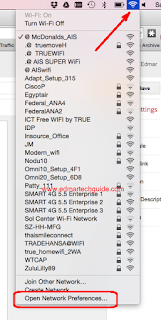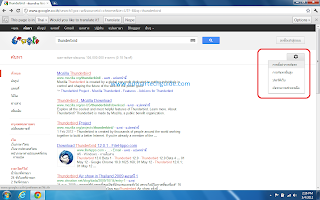"An unexpected error occurred" - Airport Extreme Base Station Error Fix
TLDR fix: Use a LAN cable to connect to your Airport Express Base Station rather than connecting through WiFi. Long and winded details: I bought a secondhand Airport Extreme Base Station a while ago and I just decided to set it up tonight. I ran into this error when I ran the AirPort Utility on my Macbook Air: "An unexpected error occurred". No clue, no nothing. It just refused to finish the setup. Here's my current setup: 1. PLDT Home Fibr with its own WiFi Router/Modem (FiberHome GPON ONU Model: AN5506-04) 2. Airport Extreme Base Station Model 1408 (5th gen I believe) 3. One of the Airport Extreme LAN port is connected to one of the LAN ports of the PLDT modem 4. Macbook Air running macOS Mojave 10.14.4 Things I did / suspected to be causing the issue: 1. Aftermarket power brick of the Base Station. I'm using a 12V 1.5A output instead of 1.8A required by the Base Station. But it's working fine until now so I guess that's okay. 2. I thought it...