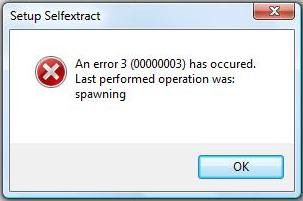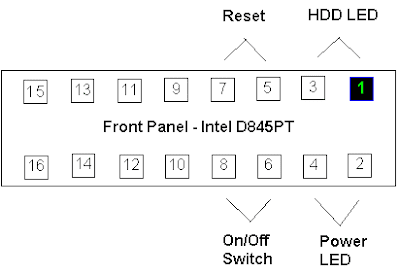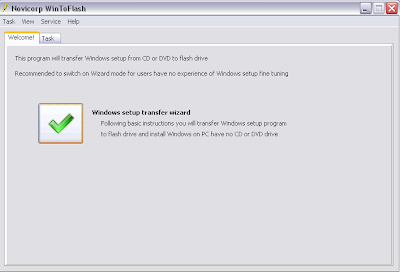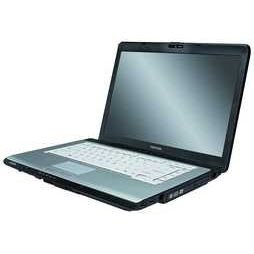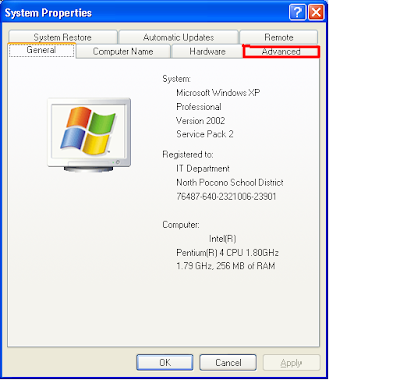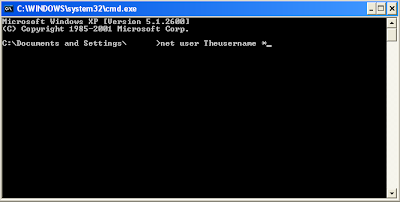Redfox Navigator e12kt Windows XP Driver | WinXP
This post is for those of you that are looking for the Drivers of Redfox Navigator E12KT laptop . Drivers for this laptop model are hard to get because it is actually a rebranded laptop. This model is actually Twinhead E12KT AKA Efio! 12K . Here are the specifications: cpu:Mobile AMD Sempron(tm) Processor 3100+ RAM: 512 MB HDD: TOSHIBA MK6025GAS (60GB) optical drive: QSI DVD+/-RW SDW-082K display: 1024x768 vga: extern analog grafikcard: VIA Technologies, Inc. S3 Unichrome Pro VGA Adapter wlan: RaLink RT2500 802.11g Cardbus/mini-PCI lan: VIA Technologies, Inc. VT6102 [Rhine-II](rev 74) pcmcia: ENE Technology Inc CB1410 Cardbus Controller (rev 01) sound: VIA Technologies, Inc. VT8233/A/8235/8237 AC97 Audio Controller (rev 50) modem: VIA Technologies, Inc. AC'97 Modem Controller (rev 80) usb: VIA Technologies sd-cardreader: winbond Driver download link for Redfox Navigator e12kt and other Twinhead products: CLICK HERE