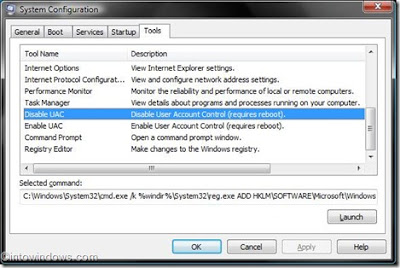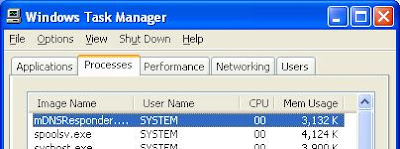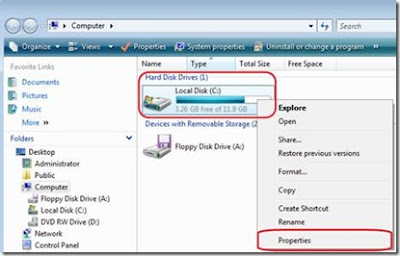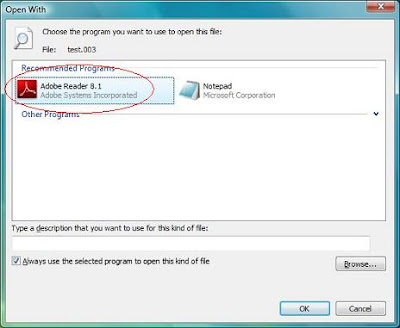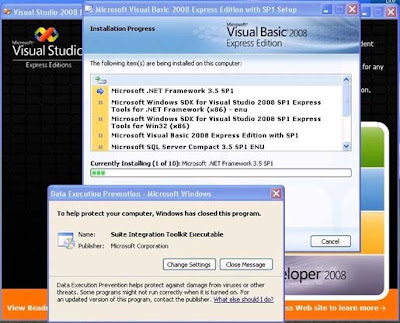How to Remove Huelar.exe (mscvhost.exe, winlogos.exe) virus
One of my regular blog reader ask for some advice on how can he remove huelar virus . He said that the only way he knows to remove that pesky virus is to reformat the PC. He ask if there is any possible and alternative way on removing this virus without the need to reformat the PC. Well my friend here is the solution to your problem. First I will give you an idea about huelar virus . Huelar virus is actually a worm . Once your computer is infected it spreads very fast through your local area network and sends Autorun.inf in every computer connected to the network. It creates the huelar.ex e, winlogos.exe and huelarkill.exe folders in your Windows system files directory. It creates a copy of your files and folders and converts them into executables. Once a folder or file is clicked, it will create another copy of the virus, making it very hard to remove. This virus also disables your registry editor and task manager and also your folder options . What to do if your PC is infected...