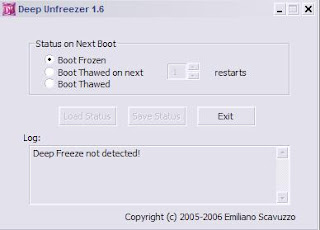Globelines' Globe Broadband and Torrent Settings
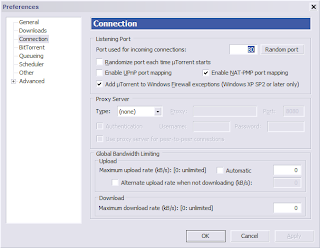
I posted my experience about Glob e (Innove) Broadband yesterday and I know some people are also experiencing the problem associated with Globe Broadband and downloading through Torrent. I was having problems with my private tracker when my connection was first installed. First, Globe is using IP sharing or transparent proxy / ironport (whatever you call it). Sometimes, the assigned Ip address of globe is ban with the tracker i use. So i need to restart the router (ProLink 9300G) to get another IP address. Second problem will appear once I able to log in. I am not connectable according to my private tracker so it means, i can easily be ban for not sharing what i downloaded (my ratio will suffer). Third and most annoying problem is, the very slow download speed. Imagine having a 3mbps line but the most i got was 40 kBps in utorrent. Fortunately, i was able to solved the problem. Thanks to TPC member pcruztemp. He suggested using port 80 in Utorrent (my torrent client). By using that po