"Incompatible modem codec detected, please check your modem card" error
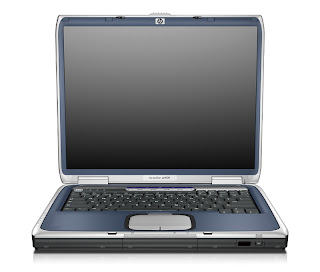
Somebody brought in an HP Pavilion ze4900 laptop yesterday (the exact model is ze4938ea according to the sticker), and the owner said that she cannot connect to the internet neither via dial up nor her broadband connection. This laptop came from abroad (middle east) and she just started using it this week to replace her desktop.
So i powered it up, and whenever i start the default dial-up connection, this error shows up:

Motorola SM56 Modem Helper
Incompatible modem codec detected, please check your modem card.
Whenever you receive an error while trying to start a dial-up connection, the first thing to do is check whether the computer has the correct driver for the modem installed. I go to the HP support website, fired up the Automatic Detection option to know the exact model of this laptop, and check for the appropriate driver.
My suspicion is right. According to the driver download page of HP Pavilion ZE4938ea this laptop uses a CONEXANT modem, and the error shown above is for MOTOROLA SM56 modem. So the former owner of this laptop installed the wrong driver. I downloaded the right one, installed it, and the dial-up connection is now working.
Problem 1 solved.
Next to solve is the internet connection via LAN Card. I hooked the laptop to my switch and the laptop automatically assigned an IP address. So it seems that it is working well. Fired up Internet Explorer (yes, it is the only available browser, no firefox installed) and the dreaded "Server not found" appear.
I quickly fired up the command prompt, use ipconfig to ping my router, and there is a reply. I also ping yahoo and google, there's also a reply. Odd.
So i checked the Lan settings (control panel > internet options > connections > lan settings) and eureka! i found the culprit.

As you can see, the laptop is set to use a proxy server, what you need to do is just remove the check mark under the proxy server.
Problem 2 solved.
Reference No.: 070001
Any suggestion, question or violent reaction? Feel free to leave a comment.
View Random Post


Comments