How to Display Adsense Ads Below the Blog Title in Blogger
As you can see, I'm monetizing this blog by using Google Adsense. I get paid every time someone clicks an ad. The most effective ad placement for me is the one located under the blog title. I will post here the steps if you want to implement this on your site.
2. You will need to convert the code because blogger will not accept it. Use postable for that. A very friendly app written by Elliot Swan. Paste it in the box and click on "make it friendly". Don't close it yet, you will need the code later.
3. Go to Blogger dashboard > click on Design > the Edit HTML. Put a check mark on Expand Widget Templates and search for . To do it faster, click on Ctrl+F on your keyboard and find it.
4. Now paste the code from postable above. If you want your adsense ad to float along with the post body, add this code before and after your adsense code:
Screenshot of the result:
That's it. If you find this post useful, please share it on twitter or facebook by clicking the buttons below.
- Create your desired adsense ads and copy the code.
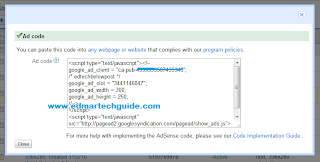 |
| Adsense Code |
 |
| postable - very handy app |
4. Now paste the code from postable above
Put your adsense code here
If you want it to float to the left, just change it to "left", duh (just kidding!).
Screenshot of the result:
That's it. If you find this post useful, please share it on twitter or facebook by clicking the buttons below.




Comments